A quick list of programs I install on every fresh PC. In the famous words of Phil DeFranco, let’s just jump into it.
Utility
WinDirStat: Visualizes your disk storage, for easy space management. Also it has cute little pacman as a loading animation.
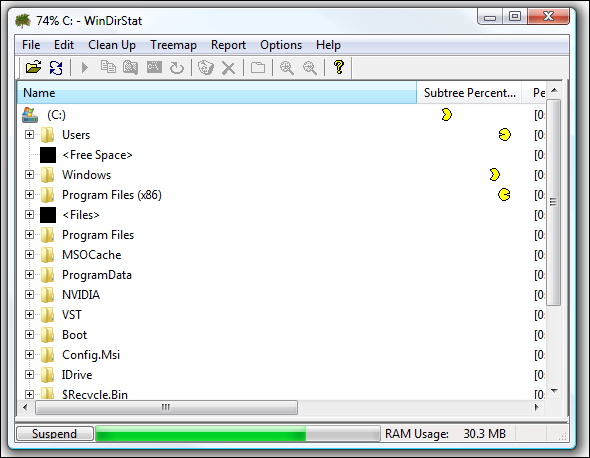
I had to get an image to show the pacman (pacmen?) at work. This is arguably the most important feature of this application.
Search Everything: When I was younger the windows search met my needs. Now it sucks. Get this search so you can actually find your shit.
Speccy: A very clean, easy-to-navigate application that shows you your hardware.
Video & Audio
VLC: A Video Player. I actually rarely use VLC these days. Virtually everything I watch I stream. However, I am a bit of a data hoarder, and there are some now-extinct youtube videos I have locally. For the annual viewing of these visits, VLC is, has, and will forever be my go-to media player.
Audacity: An Audio Editor. I’ve been using Audacity since my very first animated Flash Movie that I released in 2004.
Paint.Net: A Graphics Editor. This is basically Windows Paint but good. Great for quick image manipulation, although nowadays I find myself using sites like Tinypng and Remove.bg in its stead.
SnippingTool: It feels weird to include a native OS application, but the Snipping Tool (Or your OS’s equivalent) is too handy not to mention.
Aseprite A great dedicated pixel-art software. More aspirational for me if anything. Every year I want to get into pixel-art, but the hobby never quite sticks.
Git Bash: Bringing the UNIX terminal environment straight to Windows!
Gaming
I never realized I needed so many clients to play all of my own games until making this list. Sheesh!
Tales of Maj Eyal: The only non-game launcher! A lovely, oldschool roguelike.
Social & Web Apps
Bit Warden: My password manager.
Addendum
This post was really made so that when I format my computer in the upcoming weeks, I’d have a list of links to go back to.